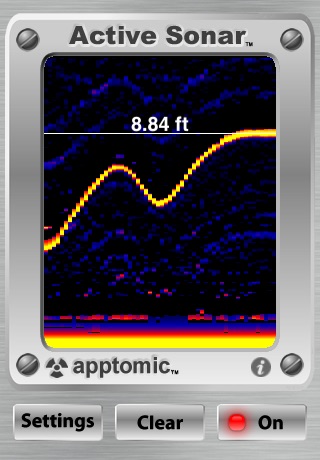
###############################
Top 100 overall in 48 countries!
Top 10 overall in 17 countries!
-Instantly measure distances with high frequency sonic pulses
-Color coded echo location display
-Simple easy to use interface
-US and Metric units configurable
-MUST MEASURE OBJECTS MORE THAN 2.5 FEET AWAY (PLEASE READ THE INSTRUCTIONS)
Bats navigate through the night air by emitting high frequency sonic pulses and listening for echoes. Submarines use a similar technique to determine the distance and location of underwater targets. Now you can have bat-like vision on your iPhone with Active Sonar!!
Active Sonar emits a high frequency sonic pulse and listens for echoes that that bounce off of objects. The distance the echo has traveled is instantly computed and graphically displayed in a color coded format showing the distance and strength of the echo. Active Sonar will allow you to instantly and accurately measure the distance to objects, such as a wall, up to 12 feet away.
How does Active Sonar work?
Once Active Sonar emits a high frequency sonic pulse, any return echoes that bounce off of objects are detected using iPhone’s built-in microphone. The amount of time that has elapsed from emitting the sonic pulse to detecting the return echo is used to calculate the distance the sonic pulse has traveled. Given the know speed of sound at a particular room temperature (approximately 1125 ft/s), the distance the sonic pulse has traveled can be computed by multiplying the speed of sound by the amount of time the sound has been traveling. Using this calculation, Active Sonar instantly computes the precise distance the echo has traveled.
Active Sonar is easy to use!
Step 1: Turn up the volume.
Step 2: Point iPhone’s built-in speaker at an object.
Step 3: Turn on Active Sonar.
Following these three simple steps will enable you to see with bat-like vision!!
NOTES:
-Only measure objects more than 2.5 feet away from the iPhone
-Noisy environments can interfere with measurement accuracy
-Please read the instructions in the app by touching the info button just above the on button
